Are you looking to create the perfect Instagram story? With over 1 billion users, Instagram is taking over the digital world with its ever-evolving features, and the competition is not getting any easier. With Instagram, you can keep your audience updated about your life through posts, stories, reels, and IGTV. Today, marketers are using Instagram as a powerful marketing tool to promote their brands and sell their products on the platform.
Table of Contents
What are Instagram stories?
Among the many options that Instagram has to offer, Instagram stories remain at the top of this list. Instagram stories are short videos uploaded by users in a vertical format. These appear on the top when you open the app in the form of circular images of your followers. Insta stories disappear after 24 hours from the time they are uploaded.
In this blog, we will learn to create the perfect Instagram story by acing the dimensions.
What are the right Instagram story dimensions?
The right Instagram story dimensions are 1080 px by 1920 px. According to the dimensions, your Instagram image or video needs to be 1080 pixels in width and 1920 pixels in height.
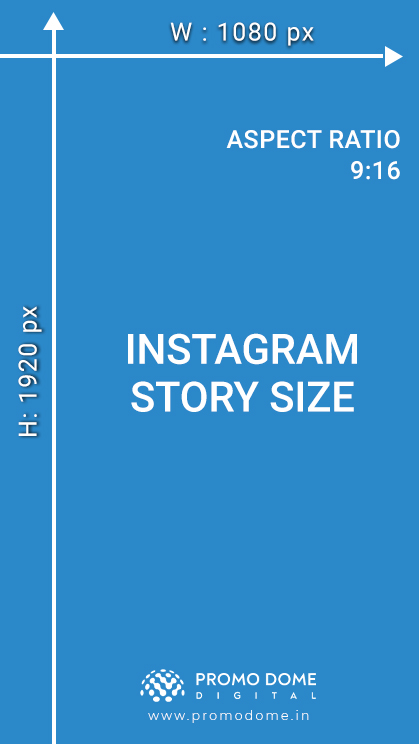
Your Instagram story image size needs to be under 30MB and in either JPG or PNG format. For an IG story video, while the dimensions are the same, your file size needs to be under 4GB. The only video formats accepted by Instagram are MP4 and MOV. files.
How to create an Instagram story?
Now that you know what an IG story size should be let’s look at how you can create the perfect Instagram story for your audience.
Steps to creating an Instagram story
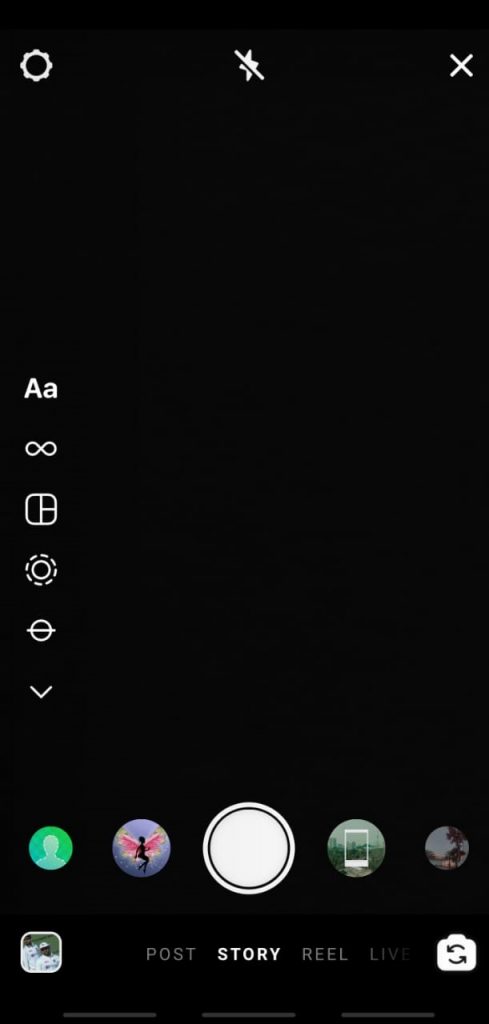
- Open the Instagram app on your phone.
- Click on the “+” icon on the top left corner.
- Select “Story”
or
Swipe right - Click an image or record a video
or
Upload either from your gallery - Add GIFS, music, effects, etc.
And share it with your story!!!
Tips for creating compelling Instagram stories

Instagram stories have many additional features and buttons that can help you create engaging stories. You can use IG to promote your brand or personal account or sell products or simply keep your followers updated.
Here are a few cool tips to increase engagement and bring in more followers:
- Instagram Story Polls
- Hashtags
- Fonts, boomerangs, and layout
- Call-to-action buttons
Create Instagram Story Polls
Polls are a great way to engage with your followers on Instagram. You can create funny, interactive polls or, as a brand, play a guessing game. Many brands and marketers use this feature to hold contests and giveaways.
Add relevant hashtags
Hashtags play an important role on Instagram. You can use hashtags to find people or posts too. You can use hashtags on your IG story to promote your brand or start a new hashtag that your followers can relate to and use in their stories.
Make use of fonts, boomerangs, and layout
Instagram stories now let you select a font style from a range of options. You can highlight your text with a unique font style and color while also using the other features such as boomerangs or arranging your pictures in a layout format available on IG story.
Add CTA to your IG story
A call to action button is the best way to redirect traffic to a webpage or blog. If you are a marketer, you can add a link to your website where your followers can find out more about your brand, or as an influencer, you can take them to your blog and share your experience with them in detail.
Conclusion
Use these tips to create interactive and fun stories on your Instagram account. If you are a new brand on Instagram, creating a business account is an excellent way to start. You can then focus on building a successful content strategy. You can also use tools like Canva and Snappa to create IG stories from the wide range of existing templates they have to offer. So, what are you waiting for? Start creating!
Frequently Asked Questions
Q1. Does changing Instagram story dimensions change the shape of videos?
No. You can change your IG story dimensions and still maintain video and picture quality.
Q2. How long do Instagram stories last?
Instagram stories are just 15-20 seconds long and remain for 24 hours after they are posted. You can also feature them at the top of your profile to keep them permanently.
Q3. What is the best aspect ratio for Instagram stories?
9:16 is the best aspect ratio for Instagram stories.
