If you’re serious about creating content and search engine optimization, you’ve already tried every trick in the book to boost website traffic and user participation. But you must have also realized that occasionally, despite your best efforts, your website’s position on the search engine results page (SERP) remains unchanged. The reasons for this could be wide-ranging. If organic performance doesn’t improve even after performing the best SEO practices, Google web crawlers might not prioritize your website. One of the reasons could be Keyword Cannibalization. It can hurt the overall reputation of the website.
Learn the meaning of what is keyword cannibalization in search engine optimization. In this article, we’ll show you how to spot the signs of keyword cannibalization on your site. We will also offer solutions to the problem of keyword duplication.
So, here’s what you need to know about identifying and eliminating cannibalization in SEO.
Table of Contents
What Is Keyword Cannibalization?
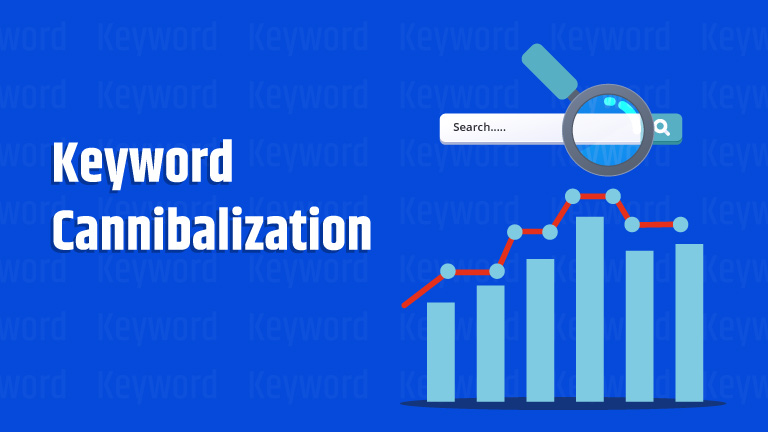
Keyword cannibalization in SEO is expected when you start using similar keywords for two or more web pages, content, or blog posts. This situation arises when the website performs well, and you add more content product pages to the website to attract the target audience. But, sometimes, this strategy may not work well in your favour and would negatively impact the website.
When you end up using identical keywords for your subdomain pages and competing for a similar cluster of keywords on the website, it reduces the website’s performance. This happens because the Google crawlers do not understand which content to rank higher due to the confusion of similar keywords.
Cannibalization in SEO also occurs due to deliberate keyword stuffing with low search rankings. Now that you comprehend keyword cannibalization let us see why you must avoid it.
Why Must You Avoid Keyword Cannibalization In SEO?
- Cannibalization results in duplicity, making SEO reporting, analysis, and evaluation difficult.
- For a single keyword, there can be multiple domains on your website. So, instead of keeping the target audience focused on a single page, they can take various options and might carry out different actions as opposed to what you would have desired.
- Lastly, this can cause a loss in rankings and wasteful potential because previously well-ranked content may disappear from the index, and fresh SEO strategies may not produce the desired ranking improvements.
Ways To Look For Cannibalization In SEO
- Firstly, despite your best SEO efforts, the organic ranking of the website pages has not improved.
- The content for some other keywords is ranking instead of the intended keywords.
- There is a sudden drop in clicks or impressions for content that is already ranking.
- Use Google Site Search to identify similar or identical keywords
How To Prevent Keyword Cannibalization?
As the keyword cannibalization meaning is clearly understood, along with the ways to identify it, this next section will help you know how to prevent and fix it to solve the root cause of this problem.
Website Restructuring
To deal with the issue at hand of keyword cannibalization in SEO and improve the rankings on SERP, it is essential to change the SEO approach and implement the following changes to the website.
- Delete old and irrelevant content: You can rewrite and update the blog posts to attract new audiences.
- Combine Similar Content: This will give you a new article altogether. Merging content will help you develop short and crisp content and solve the problem of keyword cannibalization for a few blogs and web pages. This will help to consolidate your content, and the analytics will improve over time.
2. Research New Keywords
Maybe it is time to reframe your entire keyword strategy and search for high-intent keywords. Conduct polls and research on social media platforms to understand what the target audience is looking for and create content and blogs that solve their problems. Find long-tail keywords and ensure that you avoid making the mistake of using any previously used keywords.
3. Redirect
You can eliminate duplicate content or pages by pointing to a single authoritative source using 301 redirects on the less important sites. However, this strategy should only be used on pages with comparable content or matching specific keyword queries.
4. Change The InterLinking Strategy
You can improve the interlinking structure by linking the blog post, product pages, and long tail keywords to your site’s most important pages and articles. The SERP receives a signal that the corresponding content is more relevant and should be shown higher in the results. This will help Google understand (by link analysis) which pages you wish to rank higher.
Conclusion
Google web crawlers and algorithms have changed significantly. Attention to keyword cannibalization in SEO is essential as the competition on the SERP has increased dramatically. Currently, there are various tools you can use to spot cannibalization in SEO on the Google search index. It can be leveraged to avoid overlapping of keywords. What is keyword cannibalization, and how can you identify and prevent them? These practices will help you to master SEO practices and recognize their importance for your business.
Website traffic and good content are co-related and crucial in bringing your content into the spotlight and increasing conversion rates. So, following the best practices so the keywords don’t cannibalize will improve the website’s organic performance and help you use the keywords efficiently.
