Facebook, the biggest social media platform, has become the leader in social media advertising. Facebook ads are inexpensive and effective and help execute the optimum utilization of resources with their brilliant target audience filters. In today’s market, all small and large businesses should ensure the use of Facebook ads to advertise their products and services to fulfill their marketing goals. So, let me quickly tell you how to create Facebook ads to reach your target audience effectively.
Table of Contents
Here Are 7 simple steps To Create Ads on Facebook
Though these steps seem pretty simple, there’s a lot more to them than most of us know. So, let’s learn all about these steps in detail to get the best results.
Step 1. Selecting your Goals
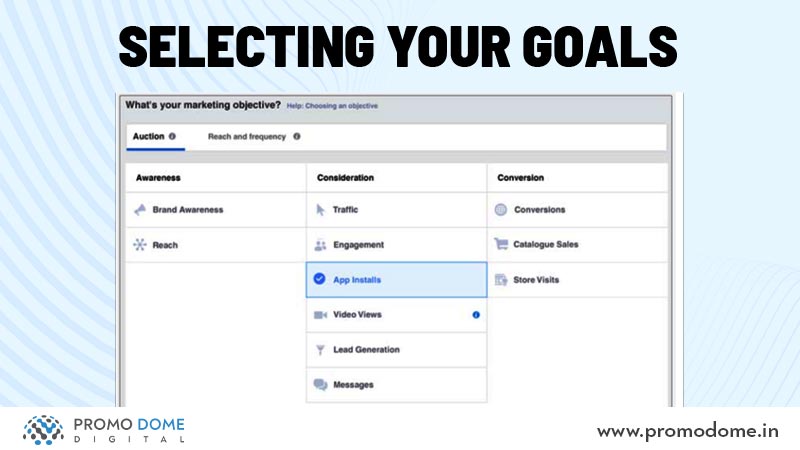
This step teaches you how to advertise on Facebook to achieve your marketing goals. Once you select the Ad you want to run on your Facebook business profile, you need to choose the motive behind your Facebook Ad Campaign. What goals do you want to achieve by running this campaign and advertisement? Facebook offers choices between these end objectives and lets you choose between various Facebook Ad Types based on these goals. This is the first step when creating Facebook ads for your business, even when planning the campaign. Therefore, the goals you can choose from are as follows:
Brand Awareness: To build general brand awareness about your brand in the audience’s minds.
Reach: To reach more and more people within your target audience.
Traffic: To increase the number of people visiting your page or website.
Engagement: Get more likes, comments, and followers from your target audience.
Lead Generation: Get more details about your potential customers through Facebook ads.
Messages: To get more and more messages from your target audience.
Once you are done selecting the goals of your Facebook Ad Campaign, you move on to the next step.
Step 2. Selecting your audience
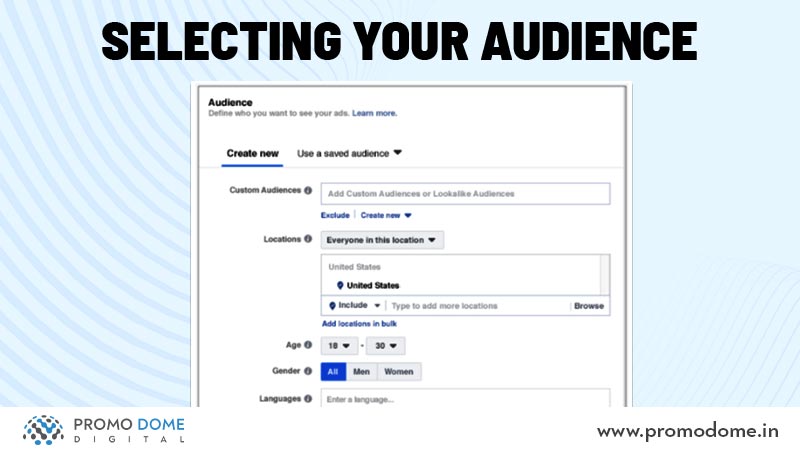
According to Facebook, your target audience can be divided into three groups: Core Audience, Custom Audience, and Lookalike Audience. This step is essential for understanding how to run Facebook ads for the right target audience.
Core Audience
A business’s core audience is set based on demographics, interests, and behavior. There are 4 basic metrics based on which you can categorize your core audience. These metrics are as follows:
Location
Naturally, you wouldn’t want to target the people you physically can’t deliver to. This is why you need to choose the locations where your business operates.
Demographics
Here, you would categorize your audience based on their age, gender, education, job title, etc. This would efficiently help Facebook narrow your target audience and ensure your ads reach the most optimum audience.
Interests
The things and ideas your audience is interested in are a great way to categorize and reach them. For example, if you are a health brand, you would choose the people interested in healthcare, fitness, etc.
Behavior
These Facebook ads are based on consumer behavior toward certain products and services. If a person has previously bought a product similar to yours, you can target your ads to them to influence them to shift to your brand.
Custom Audience
Under this, you can target the people you already know or who have previously visited your pages and website. This process is similar to retargeting. Here, you can upload the details of the people who have visited your site, the people who have been involved in business with you, and your current customers.
Lookalike Audience
Lookalike audience refers to the people who are similar to your existing customers. Let me tell you how to set up Facebook ads to reach them. All you have to do is upload the details of a set of audiences that are already interested in your brand. Based on that data, Facebook will target people with similar interests to attract high-quality leads with a high conversion rate.
Now that you understand how to create Facebook ads to reach your target audience let’s move on to Ad placements.
Step 3. Facebook Ad Placements
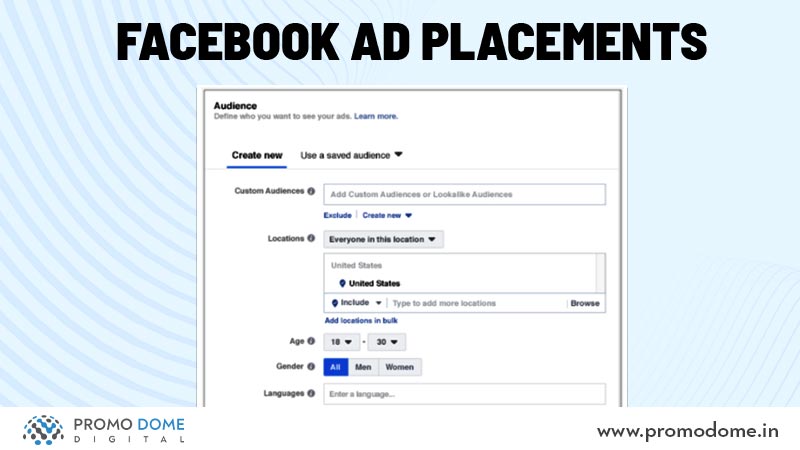
There are several places on Facebook where your ads can be shown, depending upon the type of Facebook ad, and motive of the ad and its creatives you need to select its placement. Different Facebook ads can be placed in various arenas on Facebook, Instagram, and the Facebook Audience Network. However, within these three platforms, there are several ad placements you can opt for based on your advertisement. These placements are divided into feed, story, video, and audience network app placements. Let’s find out how to create Facebook ads and place them efficiently for the best results.
Feeds
Facebook News Feed: Your ads will appear on your target audience’s Facebook News Feed; this is most suitable for targeting consumers
Facebook Marketplace: Your ads will appear on the Facebook Marketplace. Though regular consumers can access this section of Facebook, it is advisable for B2B advertisements.
Facebook Right Column: These ads will only be visible to Facebook’s desktop users.
Instagram Feed: These ads appear in the Instagram feed of the selected target audience. Instagram ads are usually advised to target the younger generation of society.
Instagram Explore: These ads appear in the Explore section of Instagram and are targeted based on the audience’s interests and previously interacted content, using Instagram’s algorithm.
Stories
Facebook Stories: These ads are advisable when you are trying to target a larger demographic that includes all types of audiences.
Instagram Stories: According to a study, 90% of Instagram’s active users are under the age of 35, which is why these ads are suitable for targeting the age groups between 13 and 35.
Video Feeds
Facebook Watch: Your ads will appear between the organic videos to target the audience with creative visuals. This is generally used for video ads.
IGTV Videos: These ads appear when users click the preview button from their feed to watch an IGTV Video. These ads are vertical videos that usually last up to 15 seconds.
Instagram Reels: Your Facebook ad campaign should involve video ads that you can publish between Instagram reels. These ads play a great role in catching the attention of the audience as they scroll through the reels.
Facebook Audience Network
Under this, your Facebook ads will appear on the apps on the Facebook Audience Network. The Facebook Audience Network is a service provided by Facebook under which you can place your Facebook ads on mobile apps and in videos that people can watch in return for a reward in the app.
Step 4. Set your budget
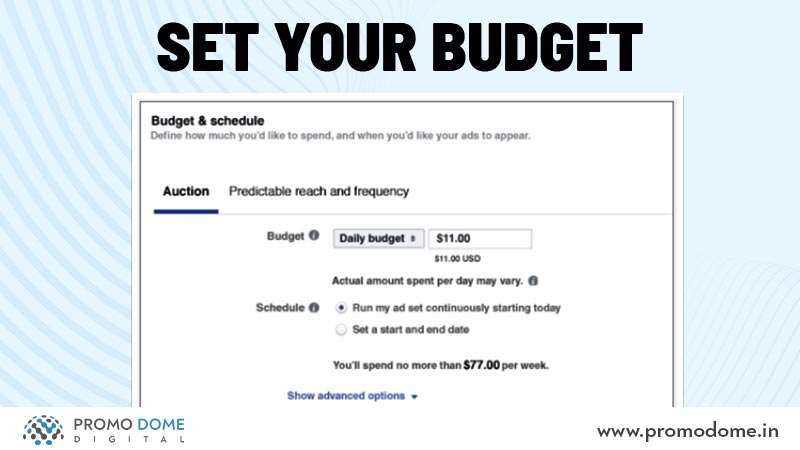
This step in the process of setting up your Facebook ad campaign is pretty simple because you already know what your budget is. You must set the number of people you want to reach, the engagements, and how long you want to run the Facebook ad. You can either set a campaign budget for your Facebook Ad Campaign or set individual budgets for every ad. The campaign budget is preferable while running Facebook ad campaigns because it reduces the number of individual budgets you must manage and helps you get the best results for the most minor expenses.
Step 5. Set up your Facebook Ad Format

The next step while creating Facebook ads would be to choose the format in which you want to publish your ads. Facebook presents you with 7 formats to choose from while posting your ads. These formats can be used differently based on your business type and the Facebook advertising strategy you are adhering to. Let me tell you in detail about the FB Advertising Formats. This is one of the most critical steps when you create Facebook ads.
7 Facebook Ad Formats
Photo
Photo ads are simple and are made to appeal to the audience by using compelling creatives and texts encouraging them to find out more about your brand.
Video
Video ads are a great way to convey your message through motion pictures. Depending on the message you want to convey, these ads can be of different lengths.
Story Format
Story ads can be photo or short videos shown to users through Instagram or Facebook stories. They are considered among the most appealing ads among the younger generation.
Messenger Ads
Messenger ads allow users to engage in a conversation with your business. You can build a good rapport with possible customers through interactive features and personalized ads.
Carousel Ads
Carousel Ads on Facebook are perfect for brands that are involved in eCommerce. These ads have a wide range of products that they want to advertise. With carousel ads, a brand can advertise 10 images and videos in one Facebook advertisement, each with a separate link to the product or service.
Collection
These are another type of Facebook ads suitable for businesses selling products online. With these ads, you get to show consumers a collection of your products.
Playables
These interactive ads are generally used to advertise gaming applications. Businesses seek to provide their potential customers with a try-before-you-buy experience.
Step 6. Run ads on Facebook
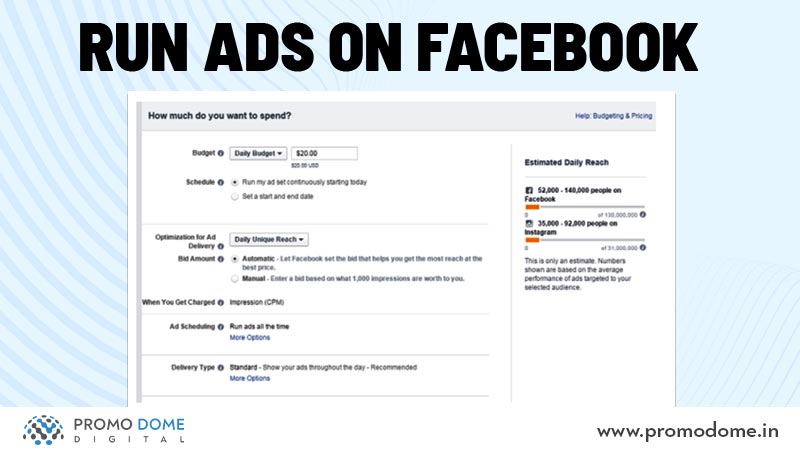
Well, here’s the showdown. Every time you place your order to run your ads on Facebook, the platform runs something they like to call an “Ad Auction.” Ad auctions help Facebook decide who to show what ads. An ad auction takes place every time Facebook has to choose between 2-3 separate ads to show to a single person fitting into the target audience of all the advertisers.
Several businesses run ads on Facebook for their target audience. However, if Facebook started showing the same person three different ads about the same product offered by other companies, there wouldn’t be any space left to show the newsfeed. Billions of Facebook ad auctions occur daily over the different Facebook ad spaces. So I am sure you are now wondering what these auctions are based on? And how does Facebook decide which ads to show to whom? Yeah, let me tell you.
How do Facebook Ad Auctions work?
The ad auctions on Facebook decide the winners based on the total value of three major factors contributing to the Facebook Ad. The three factors are as follows:
Bid
So, one factor contributing to deciding who gets the ad space is the amount the advertisers are willing to pay for it. You can easily manage your bid section using one of the three bidding strategies: Spend-based, goal-based, and manual. Under the spend-based bidding strategy, you focus on getting the most benefits from your entire budget for the Facebook Ad Campaign. On the other hand, when you go for the goal-based approach, you focus on achieving previously set goals for expenditure and the value you want to gain from the ad campaign. Experts should execute the manual bidding strategy. One needs to have a detailed knowledge of how the auctions work and how to strategically get the best results for the best prices based on the situation.
Ad Engagements
The probability of the desired outcome that is to be achieved decides the winner of the ad auction. Facebook wonders, “Hmm If I give this ad space to this advertiser, would it help him achieve the goals he wants to achieve through this ad?”. And if the answer is yes, that’s another point for you in the ad auction.
The Ad Quality
Well, now Facebook, with its brilliant goodwill, doesn’t want to show customers blurry, pixelated, and low-quality ads. The quality of the ads and how the audience has interacted with them previously are contributing factors that help one stand out in the Facebook ad auction.
Based on all these factors, your ad is published on various platforms and ad spaces all over Facebook and its subsidiary apps. Once you are done with this step, your ads are live, and then you can move on to the final step in running Facebook ads.
Step 7. Measure and Optimize your ads
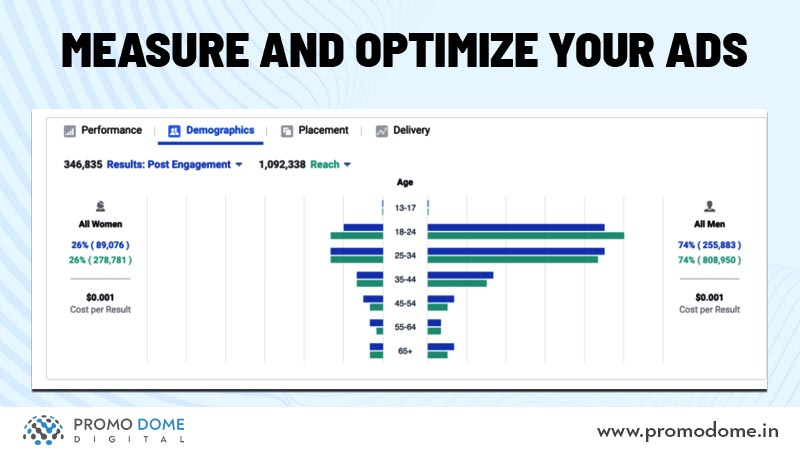
With the help of the Facebook Ads Manager, you can easily monitor the performance of your ads, their reach, impressions, and the demographics they are reaching. Consequently, the analysis tools provided by Facebook give you an overview of all the performance metrics of your Facebook ad. You can save the metrics you want to monitor and have personalized reports whenever you log into the ads manager. You can further compare the performance of all your Facebook ads to find the ones working the best on different platforms and devices. This would help you understand the behavior of your target audience and create the most effective and appealing ads. It also tells you what ads do not work and how to improve them.
Finally, now that you know everything you need to know about how to create Facebook ads. It’s time to run the most effective Facebook ad campaigns and get the best results. For more information on Facebook advertising, check this out.
Frequently Asked Questions
Q1. What types of Facebook ads are available?
There are different types of ad formats depending on marketing goals. Below, we have mentioned the various types of Facebook ads:
- Image ad
- Video ads
- Stories ad
- Carousel ads
- Collection ads
- Dynamic ads
Q2. How can I track the performance of my Facebook ads?
You can track the performance of the Facebook ads through your Facebook Ads Manager. This section gives you an overview of your entire ad campaign. Here, you can monitor the key metrics like conversions, clicks, reach, amount spent, etc. With all the detailed insights, ad performance reports can help you break down how the ads perform across different demographics, locations, and devices.
Q3. How often should I update my Facebook ads?
Updating Facebook ads every 2-4 weeks ensures your content stays fresh and relevant. It is also crucial to update and refresh the ad creatives to generate more leads and maintain ad performance. This will help you maintain audience engagement, optimize performance, and allow you to test new creatives and strategies.
Q4. How do I ensure my ads comply with Facebook’s advertising policies?
To ensure you comply with the advertising policies, you must do the following:
- Firstly, read and review the guidelines.
- Avoid restricted and prohibited content like misleading claims and hateful and inappropriate creatives.
- Check for violations
- Review your ad. Be honest, truthful, and accurate.
